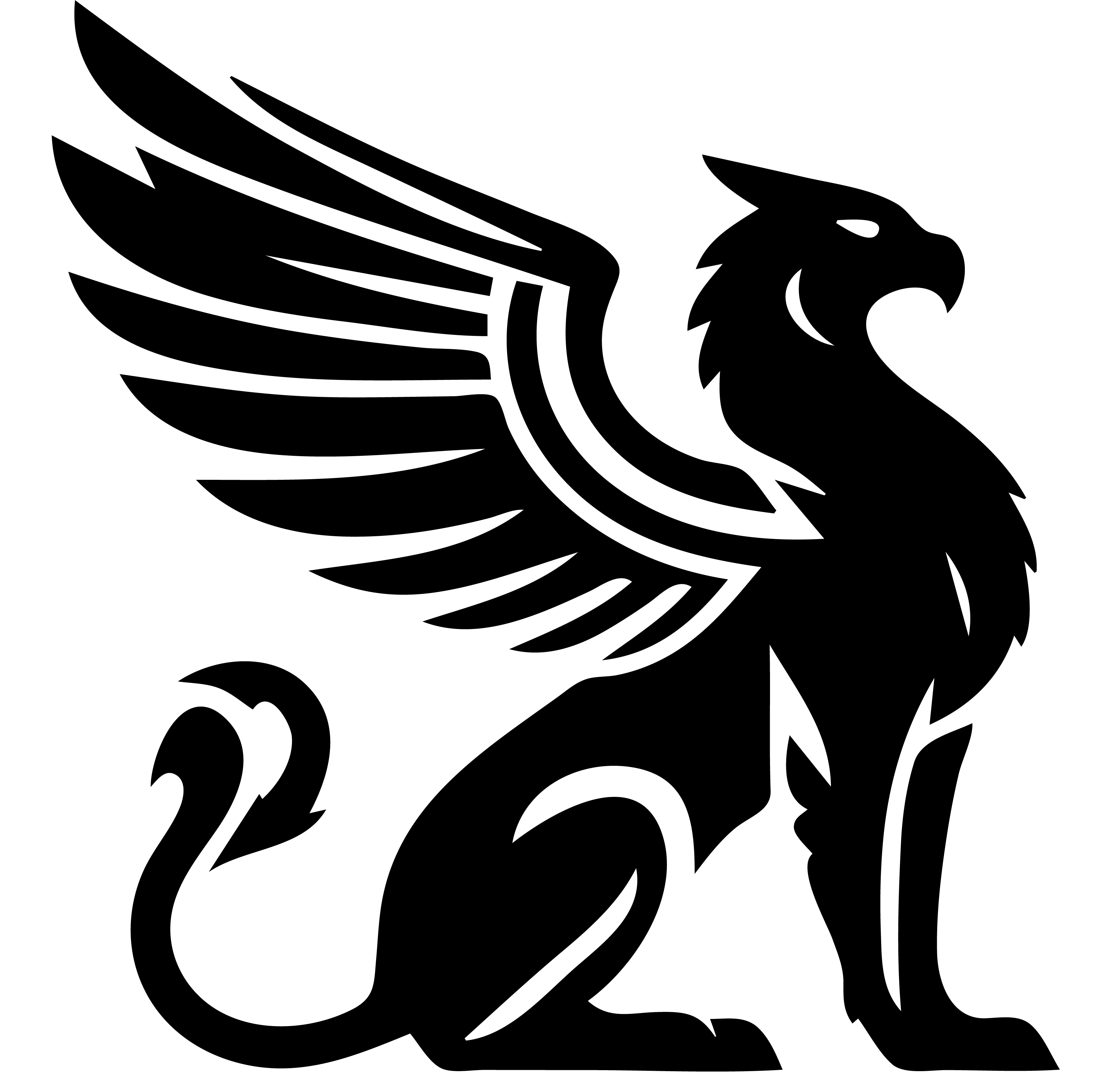Emissary uses a simplified version of JSON-Forms to define HTML forms. Forms describe the user interface, while Schemas map out the structure of the data. The two work together to generate safe, validated data inputs that can be defined by app developers.
Example JSON-Form
{
"form": {
"type":"layout-vertical",
"children": [
{"type":"text", "path":"name", "label":"Name"},
{"type":"select", "path":"email", "label":"Group"},
{"type":"toggle", "path":"isActive", "label":"Active?"},
]
}
}
Parameters
Every form element accepts the same set of parameters.
| Name | Description |
|---|---|
| type | The data type of the form element to display (detailed below) |
| id | ID of the element - needed by some widgets to identify themselves in the HTML DOM |
| path | Dotted path to the field in the target object. For instance label or data.customValue |
| label | Human-friendly label to display next to the field |
| description | Human-friendly description (or hint) often displayed below the field in gray text |
| children | An array of additional elements used by layouts to display inside this widget. |
| readOnly | A boolean value. If true, then this field value is displayed in plain HTML and cannot be changed. |
| options | Type-specific options (such as lookup providers) required by individual data types |
Data Types
| Widget | Description |
|---|---|
| checkbox | Group of checkboxes defined by the provided Lookup Code |
| heading | Static HTML heading based on the provided value |
| hidden | Includes an invisible “hidden” element in the resulting HTML |
| label | Static HTML label based on the provided value |
| layout-group | Displays children elements in a grouped layout |
| layout-horizontal | Displays children elements in a horizontal layout |
| layout-tabs | Displays children elements in a tabbed layout |
| layout-vertical | Displays children elements in a vertical layout |
| multiselect | Custom multiple selection widget (similar to checkbox) |
| radio | Group of radio buttons defined by the provided Lookup Code |
| select | Single selection box defined by the provided `Lookup Code |
| text | Single-line text box |
| textarea | Multi-line text box |
| toggle | Custom toggle widget (similar to checkbox) |
Lookup Codes
Several content types require additional data to render – such as checkboxes, radio buttons, and select boxes. These lookup codes are defined in one of several places:
1. Lookup Provider
Emissary includes a number of standard “lookup providers” that can be used to populate a widget.
| Provider | Description |
|---|---|
| following-behaviors | Lists the different kinds of messages that can be imported from a “Following” source. |
| following-rule-actions | List the different ways that rules can be imported from a “Following” source. |
| rule-actions | Lists the different actions that can be taken when a rule is triggered on incoming content |
| rule-types | Lists the different kinds of rules that can be defined in the system |
| folders | Lists all folders present in the current user’s inbox (Writable) |
| folder-icons | Lists all of the pre-defined icons that can annotate an inbox folder |
| groups | Lists all of the User Groups present in the system (Writable) |
| sharing | Lists the different options for simple sharing |
| themes | Lists all of the themes defined in the system |
2. Element “Enum”
If the form element includes an enumeration in the form of: "options":{"enum":["value 1", "value 2", "value 3"]} then these values will be used to populate the widget.
3. Schema “Enum”
If the schema definition of the data type includes an enumeration in the form of enum:["value 1", "value 2", "value 3"] then these values will be used to populate the widget