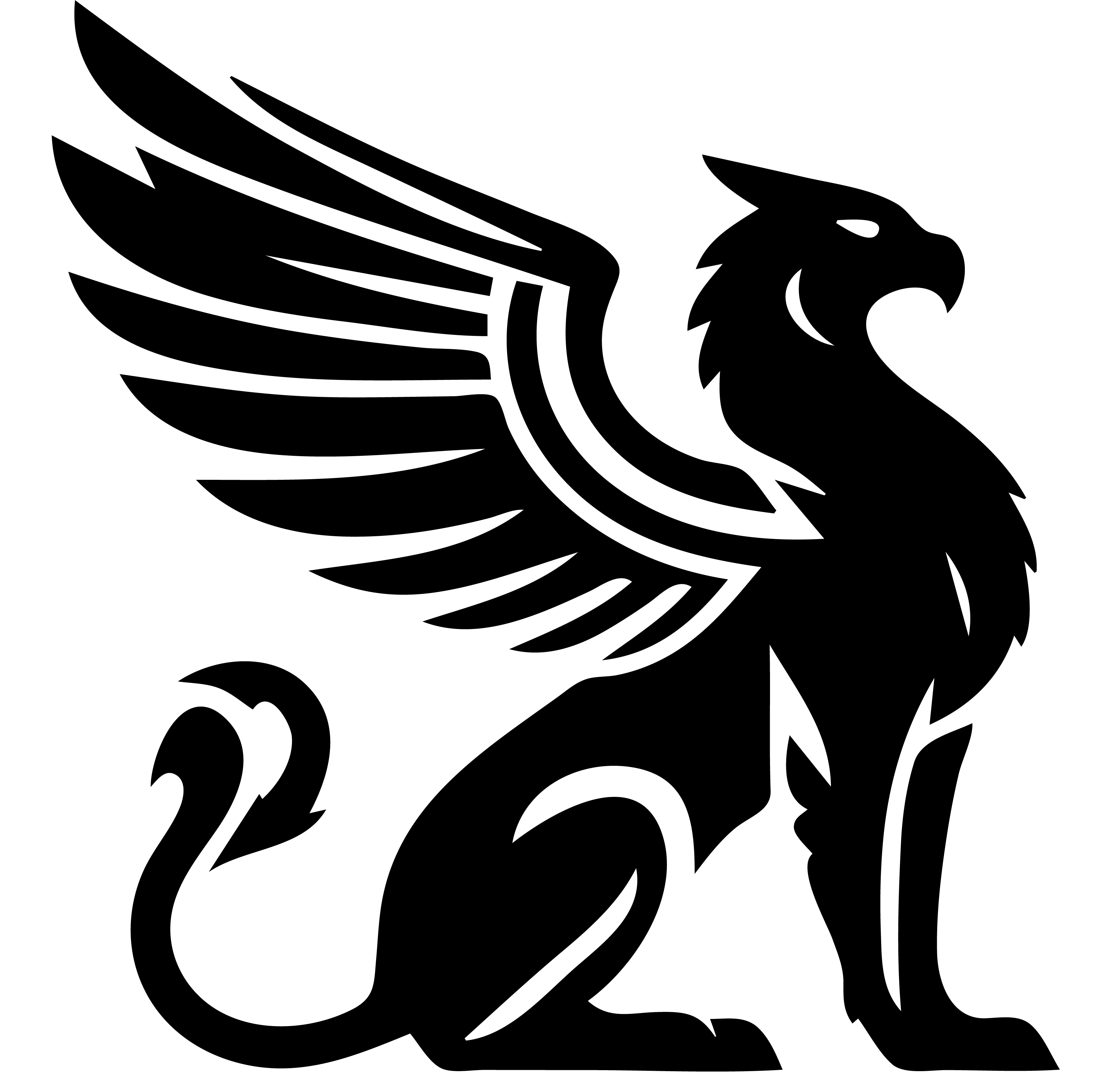Streams are the primary record type within Emissary. They are the multi-purpose objects that are sculpted into all the rich, social applications you build with Emissary.
In their simplest form, each Stream is it’s own web page, which is bound to a single Template to give it interactive Actions. For example, this page of documentation is a Stream, which uses the Article - Markdown template to define its data and behavior.
Template designers define all of the behaviors that each Template (and it’s streams) can take. Site Owners install these templates on their servers, and then End Users interact with them according to their access permissions.
Common Data
Every stream includes common data fields. Whether they are used by a particular template or not, they are always there.
| Field | Description |
|---|---|
| StreamID | Hex value that uniquely identifies this Stream |
| Token | Unique value of (letters, numbers, dash, and underscore) used to generate URLs |
| ParentID | ID of this stream’s parent. Zeroes if this is a top-level stream |
| Rank | Sort order to use when displaying this Stream |
| StateID | The current state of this stream, which drives the state machine and access permissions |
| Label | The name, or title of this stream. Displayed in auto-generated navigation |
| Summary | A medium-length description of this content |
| Content | HTML content that makes up the main body of this stream |
| Tags | An array of Tag objects that organize and categorize this stream |
| InReplyTo | If this stream is a “reply” to another object, that object’s URL is stored here |
These data values are accessed through the Builder that is bound to the page request. They can be embedded in the resulting HTML using the standard syntax for Go Templates.
<tr><td>{{.Label}}</td></tr>
Custom Data
In addition to common data fields, template designers can use the template’s schema to define any custom data necessary for their applications. You can access custom data using values like {{.Data "field-name"}} in your HTML templates.
Real-Time Updates with SSE
Emissary publishes updates to every stream in real-time using Server Sent Events.
To listen for updates, subscribe to the SSE channel at /<StreamID>/sse. The easiest way to accomplish this is using the [built-in HTMX] (/htmx) library, like this:
<div hx-get="/{{.StreamID}}" hx-trigger="sse:{{.StreamID}}" hx-sse="connect:/{{.StreamID}}/sse">